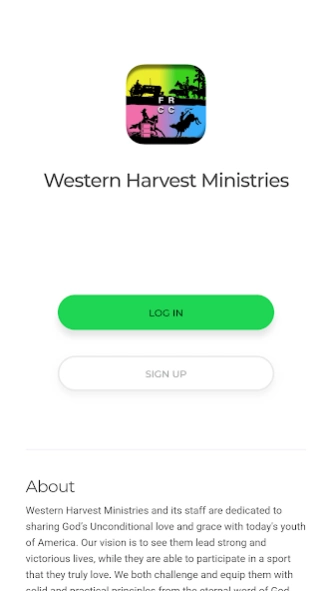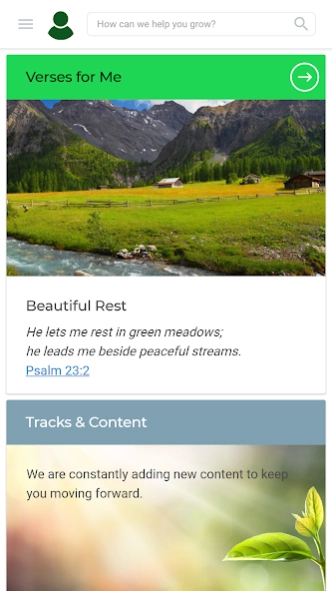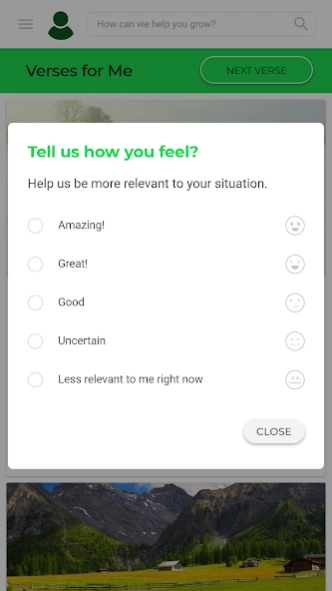Riding On Course 8.4.0
Free Version
Publisher Description
Riding On Course - Western Harvest Ministries
Western Harvest Ministries and its staff are dedicated to sharing God’s Unconditional love and grace with today's youth of America. Our vision is to see them lead strong and victorious lives, while they are able to participate in a sport that they truly love. We both challenge and equip them with solid and practical principles from the eternal word of God. We are passionately driven by seeing first hand, the transformation in their lives as we encourage them to fulfill their God given destinies.
Features:
•Customize your experience with a short Spiritual Growth Assessment.
•Schedule and receive up to 12 messages each day in a variety of forms--text, audio, and video.
•Push notifications ensure you don't miss a single message.
•Save your favorites and share via social media.
•Write down your thoughts on the content in the notes feature.
About Riding On Course
Riding On Course is a free app for Android published in the Food & Drink list of apps, part of Home & Hobby.
The company that develops Riding On Course is Back to the Bible. The latest version released by its developer is 8.4.0.
To install Riding On Course on your Android device, just click the green Continue To App button above to start the installation process. The app is listed on our website since 2019-11-04 and was downloaded 1 times. We have already checked if the download link is safe, however for your own protection we recommend that you scan the downloaded app with your antivirus. Your antivirus may detect the Riding On Course as malware as malware if the download link to com.gotandem.wlfrcc is broken.
How to install Riding On Course on your Android device:
- Click on the Continue To App button on our website. This will redirect you to Google Play.
- Once the Riding On Course is shown in the Google Play listing of your Android device, you can start its download and installation. Tap on the Install button located below the search bar and to the right of the app icon.
- A pop-up window with the permissions required by Riding On Course will be shown. Click on Accept to continue the process.
- Riding On Course will be downloaded onto your device, displaying a progress. Once the download completes, the installation will start and you'll get a notification after the installation is finished.